Charles配置和使用
安装
去官网下载。有30天免费使用。
激活步骤:
打开Charles,help→Registered to,输入账号和key提交破解成功就可以正常使用
Charles激活码:
Registered Name: https://zhile.io
License Key: 48891cf209c6d32bf4
另一种激活方式的替换jar包。但是目前那个网站挂了。
本地证书
Help->SSL proxying->install root cert xx
安装证书的时候选择可信赖的根证书

证书过期

SSL Proxying
SSL Proxying not enabled for this host:enable in Proxy Setting,SSL locations
解决方法:proxy -> ssl proxy setting里 添加需要抓包的域名
Host * Port *

Proxy Settings
是否要代理http和https的请求


Hyper-V
抓手机的包的时候,需要配置手机在同一网络。如果你的电脑开了Hyper-V,它可能会给你从虚拟网络派生一个ip。然后你就会发现怎么都抓不上包,非常坑爹。
有时候会连不上网,这时候就要开关Charles试试。
用法
还可以转发请求,重试请求,等等,后续补充
最后更新于 2025年1月6日 by qlili


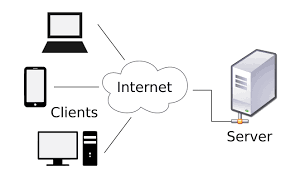
连接手机的时候,手机代理写电脑的ip就可以了