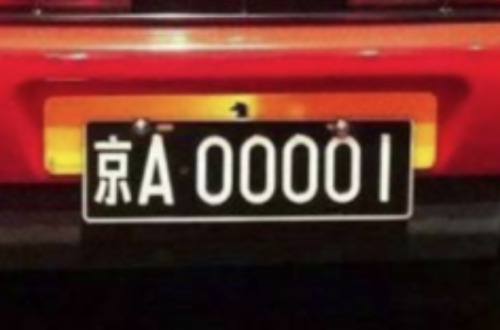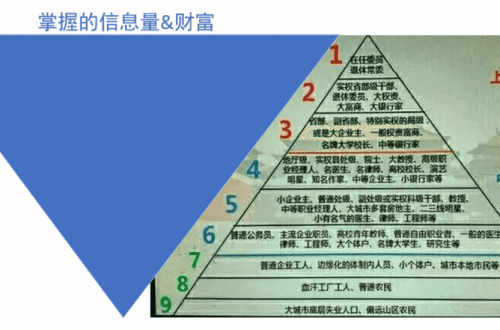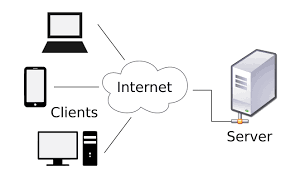编译器的神奇用法
原则:频繁的操作 应该由 最简单的快捷键完成
基础用法
断点 堆栈分析 日志
PHPStorm
代码格式设置 对齐 等等
VScode
插件推荐
copilot AI代码补全
Gitlens 每行代码都能找到当时修改的PR
{
"cmake.configureOnOpen": true,
"security.workspace.trust.untrustedFiles": "open",
// "C_Cpp.updateChannel": "Insiders",
"editor.autoClosingBrackets": "always",
"C_Cpp.autocompleteAddParentheses": true,
"security.workspace.trust.emptyWindow": false,
"explorer.confirmDelete": false,
"bracket-pair-colorizer-2.colorMode": "Independent",
//设置用户选中代码段的颜色
"workbench.colorCustomizations": {
"editor.selectionBackground": "#eeff00",
"editor.selectionForeground": "#002fff"
// "editorOverviewRuler.bracketMatchForeground": "#ff0000"
},
"editor.minimap.enabled": false,
"C_Cpp.addNodeAddonIncludePaths": true,
"files.eol": "\r\n",
"editor.bracketPairColorization.enabled": true,
"editor.guides.bracketPairs": "active",
"vscode-edge-devtools.mirrorEdits": true,
"editor.formatOnSave": true,
"todohighlight.defaultStyle": {
"color": "#000000"
},
"terminal.integrated.enableMultiLinePasteWarning": false,
"diffEditor.ignoreTrimWhitespace": false,
"editor.inlineSuggest.enabled": true,
"editor.fontSize": 16,
"github.copilot.enable": {
"*": true,
"yaml": false,
"plaintext": false,
"markdown": false,
"cpp": true
},
"editor.quickSuggestions": {
"other": "on",
"comments": "on",
"strings": "on"
},
// "editor.minimap.enabled": true,
"C_Cpp.autocomplete": "Default",
"[cpp]": {
"editor.quickSuggestions": {
"comments": "on",
"strings": "on",
"other": "on"
}
},
"[c]": {
"editor.quickSuggestions": {
"comments": "on",
"strings": "on",
"other": "on"
}
},
"explorer.confirmDragAndDrop": false,
"vscode-edge-devtools.webhint": false,
"typescript.disableAutomaticTypeAcquisition": true,
"editor.suggest.snippetsPreventQuickSuggestions": false,
"git.confirmSync": false,
"files.autoSave": "afterDelay",
"[python]": {
"editor.formatOnType": true
},
"workbench.colorTheme": "Default High Contrast",
"editor.semanticHighlighting.enabled": true,
"editor.guides.highlightActiveIndentation": "always",
"workbench.tree.renderIndentGuides": "none",
"editor.guides.indentation": false
}快捷键
{
"key": "ctrl+alt+left",
"command": "workbench.action.navigateBack",
"when": "canNavigateBack"
}
{
"key": "ctrl+alt+right",
"command": "workbench.action.navigateForward",
"when": "canNavigateForward"
}VS Studio
快捷键
视图:向前/后导航

与活动文档同步
搜索解决方案资源管理器
大部分窗口在 视图/调试窗口 里

C++的配置
堆栈分析

可以通过打快照,看内存的增加和减少,看到每个细节
打断点
最后更新于 2025年1月6日 by qlili
0 Comments
Newest